There is a new option on the Members page to permanently delete members from Cove.
Hover over a member and you'll see a new "Delete" link.
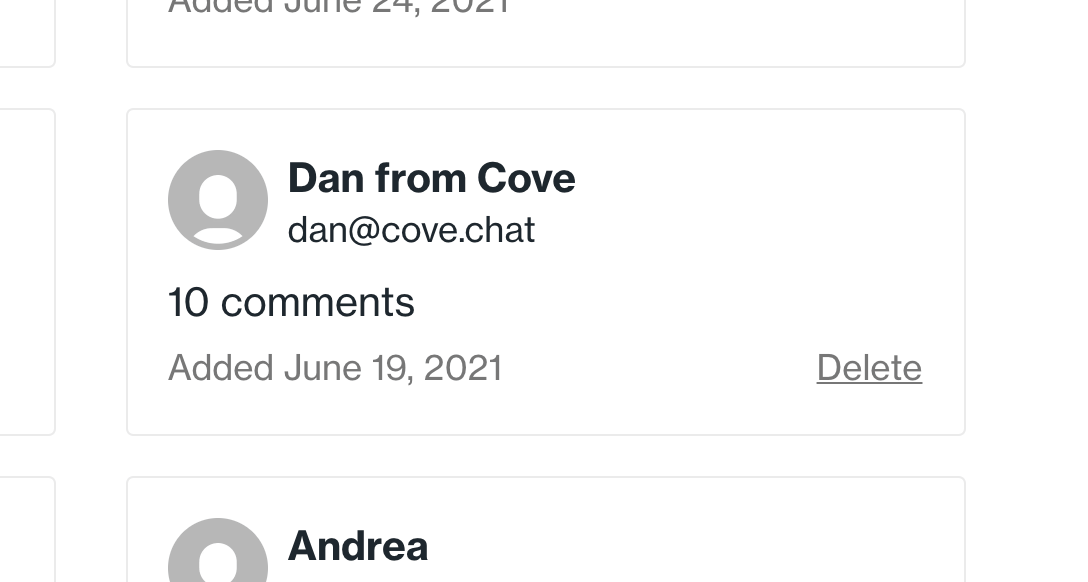
Member comments will be retained, but the member's name will be changed to "[Deleted]" and their avatar returned to the default Cove avatar.
If you want to delete individual comments, you can do that using the usual tools.