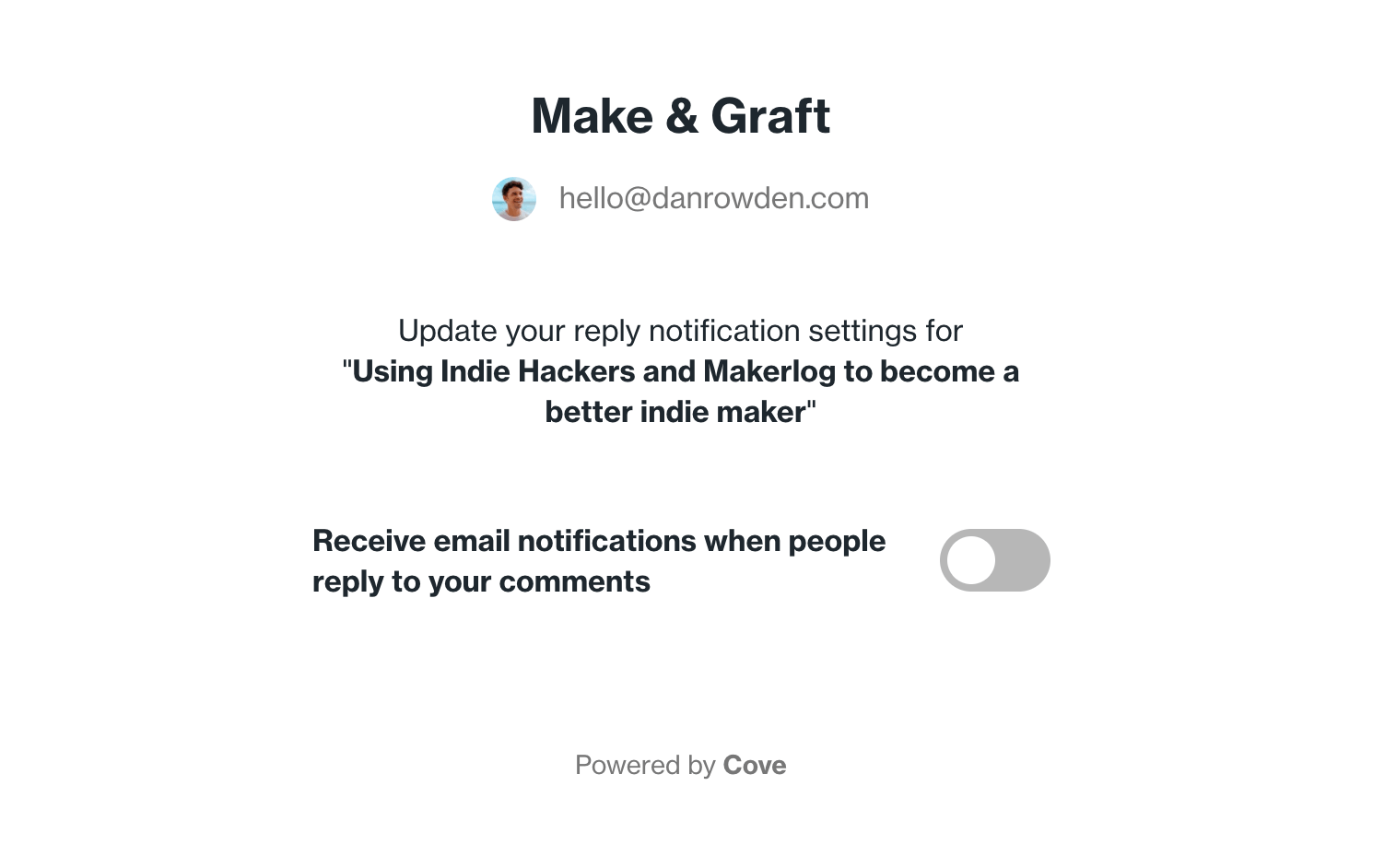Order members by comment total
You can now order your members by comment total, so you can easily see which are your most active community participants.
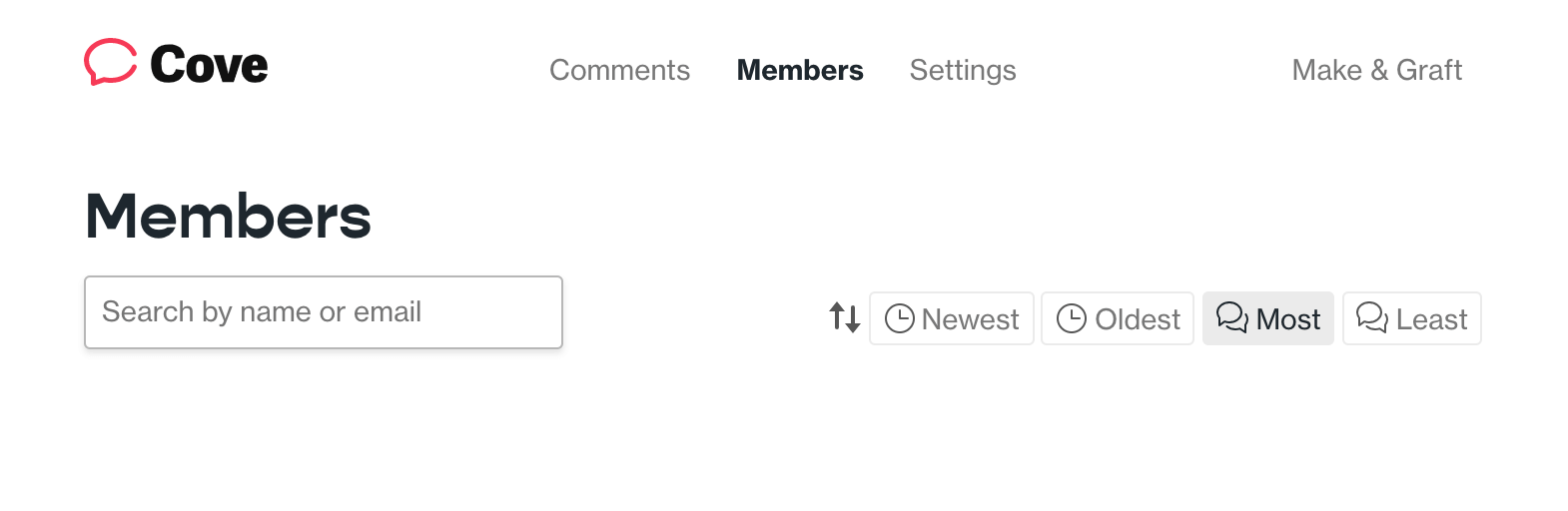
You can now order your members by comment total, so you can easily see which are your most active community participants.
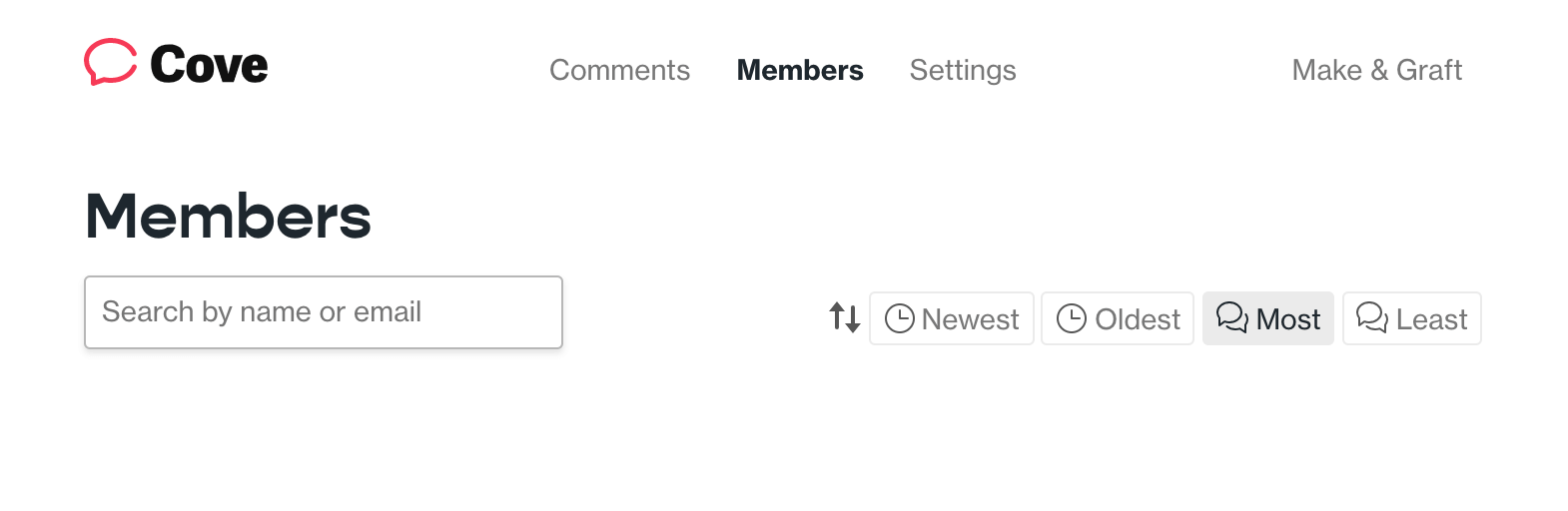
It's now possible to edit member names within your Cove admin.
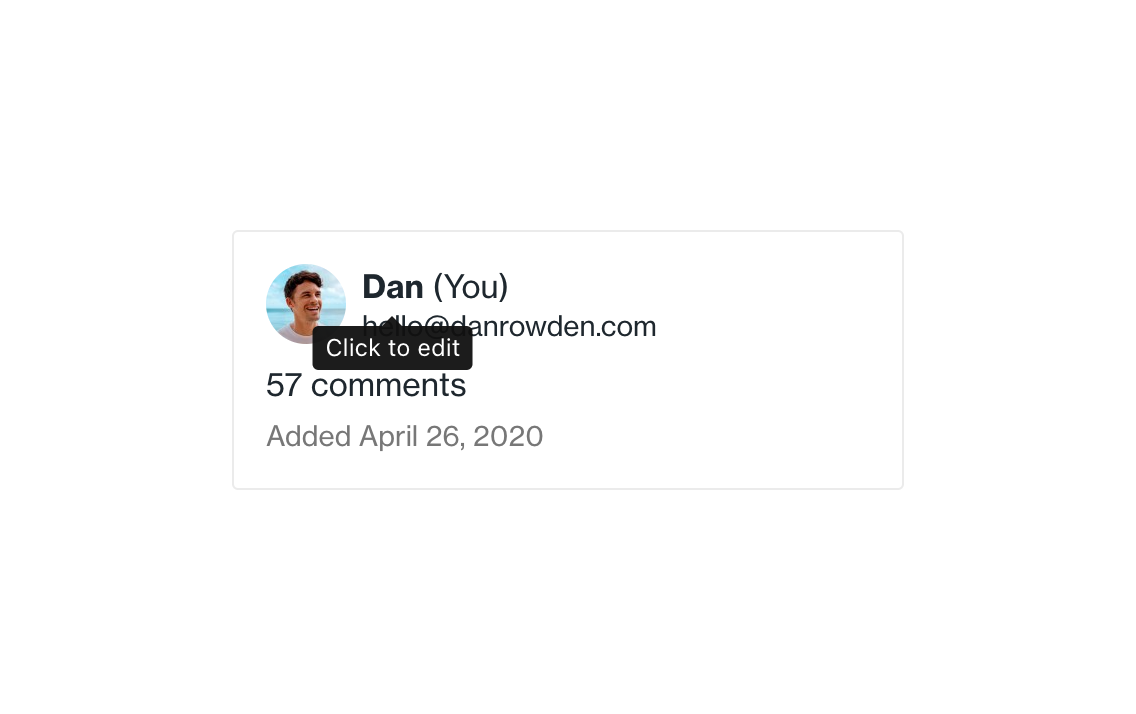
Simply click on a member's name and correct it. Press Enter or click outside the box to save.
You can now limit leaving comments to only your paying members. Free members or non-members will still be able to view comments.
Just add two new lines (the last two, below) to your Cove configuration code in your theme:
<script>
const Cove = {
publication: "your_site_id",
contentId: "{{id}}",
memberId: "{{@member.uuid}}",
memberEmail: "{{@member.email}}",
requirePaid: true,
isPaid: {{@member.paid}}
}
</script>Any non-paying member will see the following message instead of the commenting form.
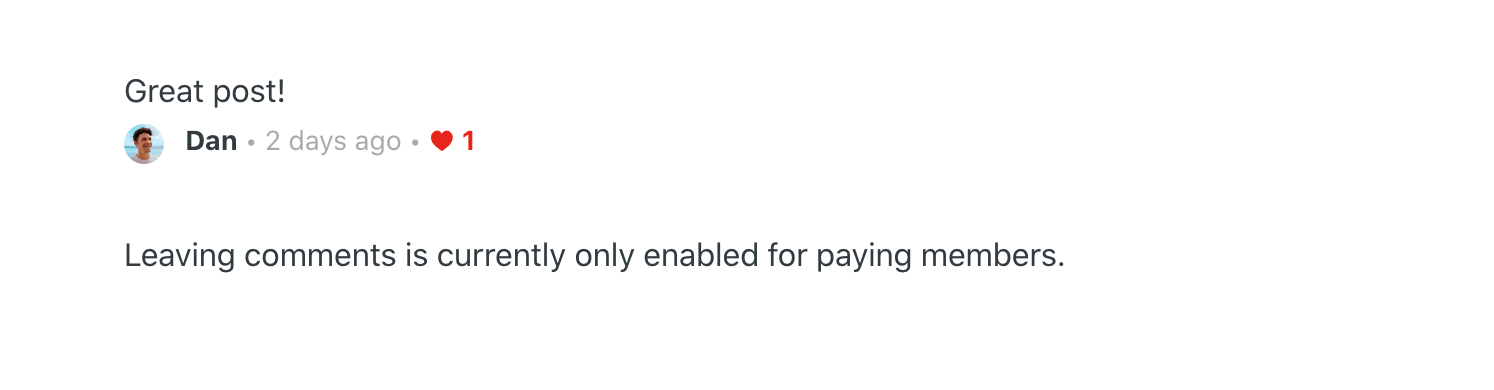
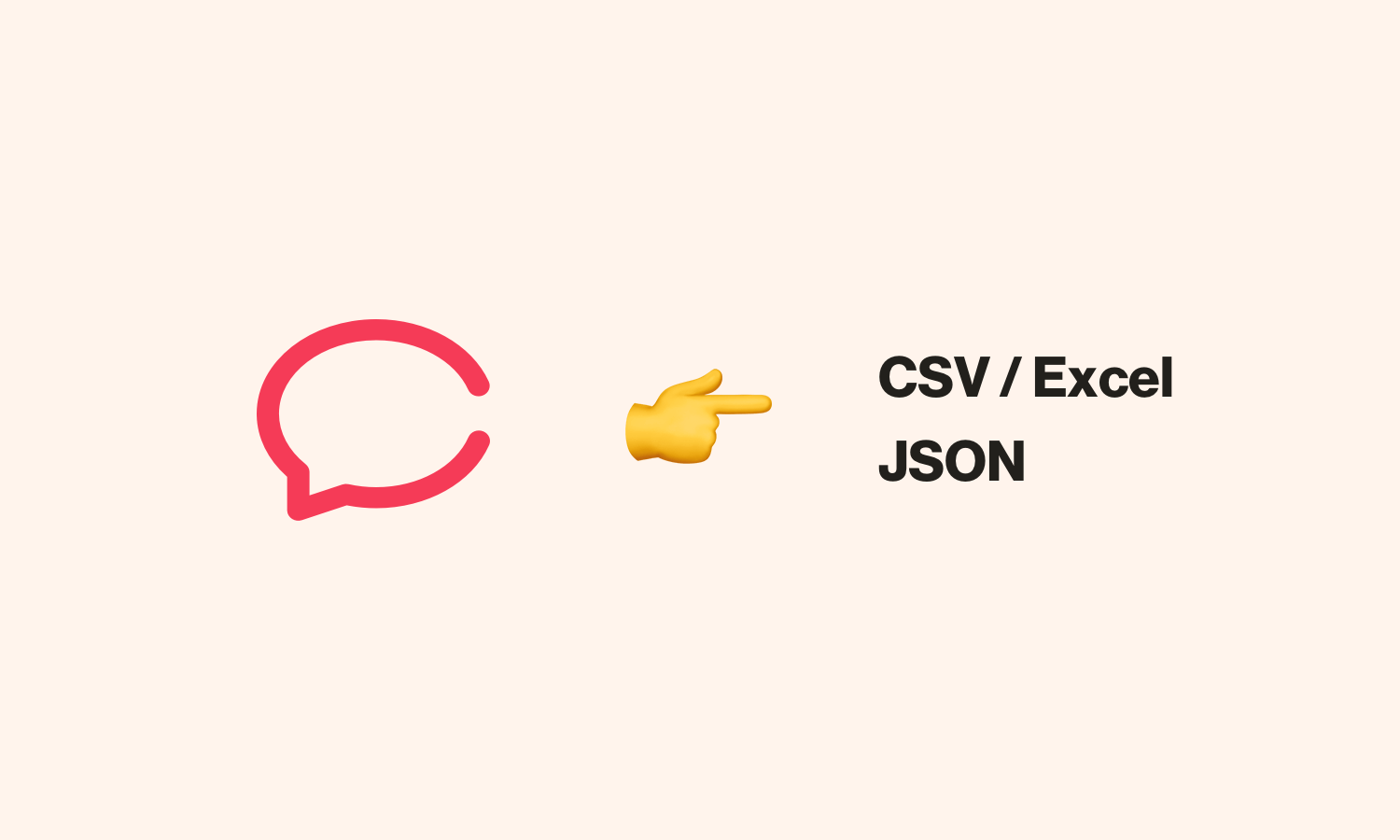
You can now easily export your comments from Cove, in both JSON and CSV formats.
Just go to Settings > Export.
Your community can now unsubscribe from reply email notifications. By default each member is alerted by email when someone replies to their comments.
In reply email notifications, there is now an "Unsubscribe from reply notifications" link. This takes members to a page hosted on members.cove.chat where they can opt out from receiving further email notifications about replies on that post.